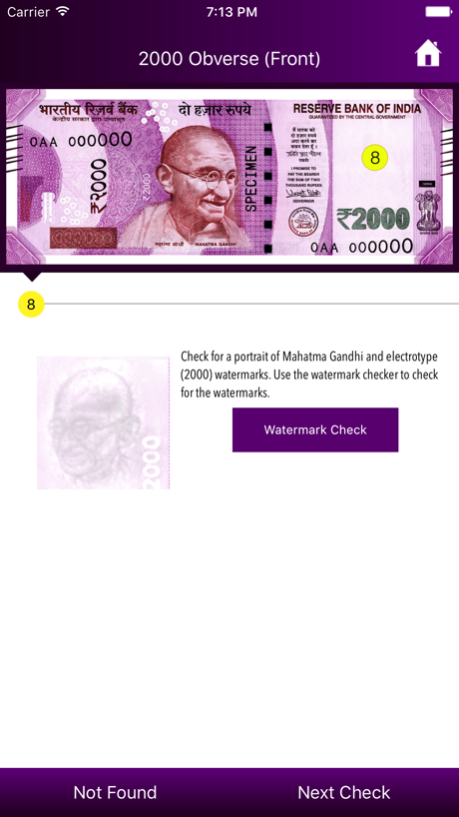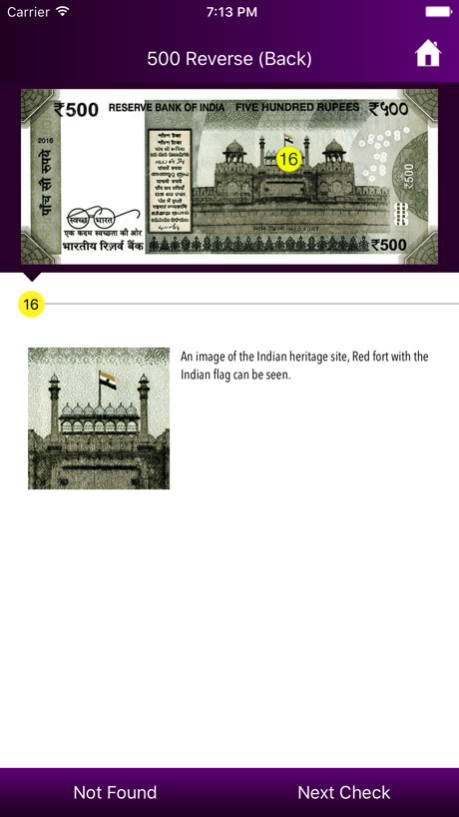INR Fake Note Check Guide 1.2
Free Version
Publisher Description
Indian Rupee Fake Note Check Guide - A versatile smartphone application based on the RBI directions that help an Indian currency user find out whether 2000, 500, 200 & 50 notes are genuine or fake. The application does not automatically tell you whether your note is a counterfeit or not - instead it takes you through the RBI security features provided in the notes one by one thereby allowing you to verify every security feature yourself.
Indian Rupee Fake Note Check Guide is ideal for -
Individuals to quickly skim through the RBI directions in their smartphone to find out whether the notes in their hand are genuine or not.
Organizations, businesses or shop owners who want to quickly check a suspect note that they received as part of a transaction through the store.
Cashiers to quickly identify a counterfeit note. They can either use the app to quickly check whether a note is counterfeit or use the app as a quick reference for the RBI security feature checks.
Bank employees can use the app to get trained on the RBI security features available in the notes.
Disclaimer: This app is not a replacement for the actual verification and checks done by banks or other similar authorised organisations, who remain the sole authority for the authorization of authentic notes.
Mar 28, 2018
Version 1.2
This app has been updated by Apple to display the Apple Watch app icon.
Added new 10 rupee note RBI guidelines
About INR Fake Note Check Guide
INR Fake Note Check Guide is a free app for iOS published in the Accounting & Finance list of apps, part of Business.
The company that develops INR Fake Note Check Guide is Citrus Informatics. The latest version released by its developer is 1.2.
To install INR Fake Note Check Guide on your iOS device, just click the green Continue To App button above to start the installation process. The app is listed on our website since 2018-03-28 and was downloaded 1 times. We have already checked if the download link is safe, however for your own protection we recommend that you scan the downloaded app with your antivirus. Your antivirus may detect the INR Fake Note Check Guide as malware if the download link is broken.
How to install INR Fake Note Check Guide on your iOS device:
- Click on the Continue To App button on our website. This will redirect you to the App Store.
- Once the INR Fake Note Check Guide is shown in the iTunes listing of your iOS device, you can start its download and installation. Tap on the GET button to the right of the app to start downloading it.
- If you are not logged-in the iOS appstore app, you'll be prompted for your your Apple ID and/or password.
- After INR Fake Note Check Guide is downloaded, you'll see an INSTALL button to the right. Tap on it to start the actual installation of the iOS app.
- Once installation is finished you can tap on the OPEN button to start it. Its icon will also be added to your device home screen.